CSS and CSS3 are essential for styling modern websites, transforming basic HTML into visually appealing designs. This guide explores CSS, its evolution into CSS3, their key features, and critical differences, helping beginners and seasoned developers understand their roles in web development. Learn how CSS provides foundational styling and how CSS3 introduces advanced features like animations, responsive design, and flexbox for creating dynamic, user-friendly websites. With a detailed comparison table, practical insights, and credible resources, this exploration highlights their impact on SEO-optimized, accessible, and responsive web design as of May 22, 2025, empowering you to leverage these technologies effectively.
What is CSS | CSS3: Features and Key Differences
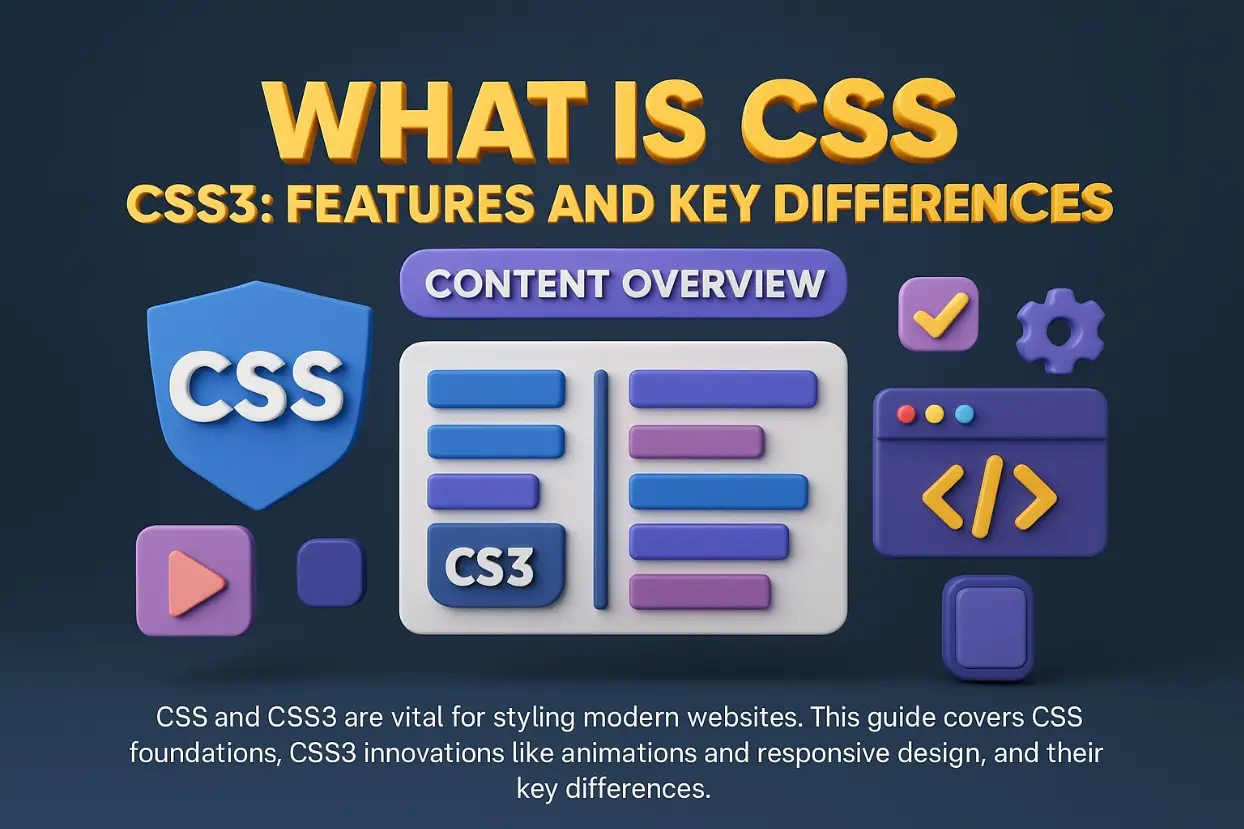
What is CSS? | Introduction

-
CSS, or Cascading Style Sheets, is a stylesheet language used to describe the presentation of a document written in HTML or XML. It controls the layout, colors, fonts, and overall visual appearance of web pages, separating design from content.
-
Styling Foundation: Introduced in 1996 by the W3C, CSS enhances HTML by adding style and design. Learn more at W3C CSS Overview.
-
Separation of Concerns: Keeps design separate from HTML structure, improving maintainability.
-
Cascading Nature: Styles cascade from parent to child elements, allowing inheritance and specificity.
-
Universal Support: Compatible with all major browsers, ensuring consistent rendering.
-
Version History: Evolved through CSS1, CSS2, and CSS2.1 before CSS3.
-
SEO Advantage: Clean CSS improves site performance, boosting search rankings. Explore tips at Moz CSS SEO Guide.
-
Flexibility: Applies styles globally or to specific elements using selectors.
-
Open Standard: Maintained by the W3C, ensuring global accessibility and standards.
Key Features of CSS
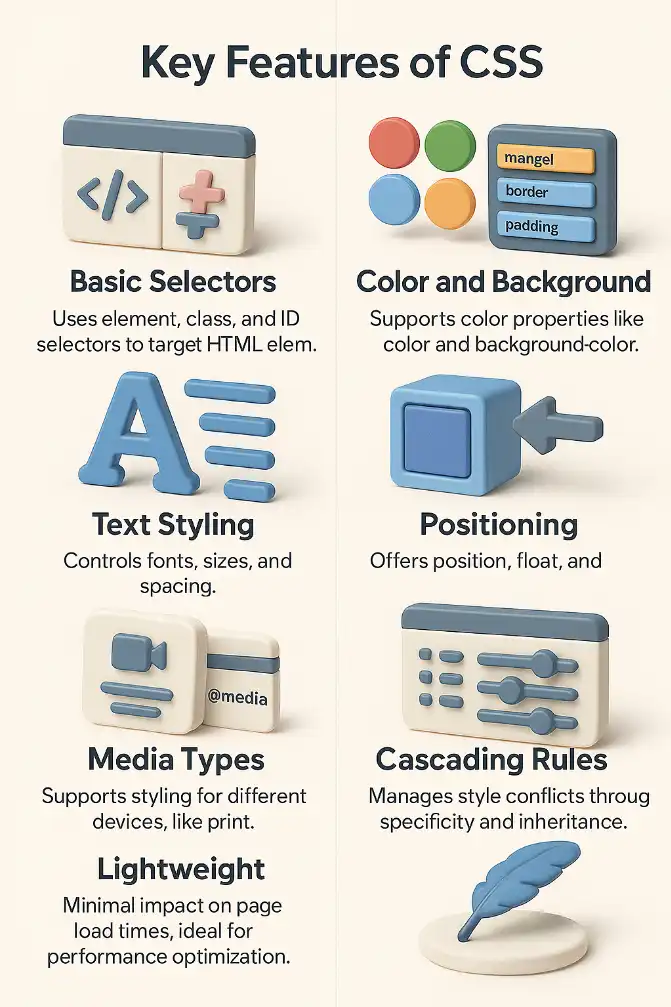
-
CSS provides core features that make it indispensable for web styling.
-
Color and Background: Supports color properties like color and background-color for visual design.
-
Box Model: Defines layout with properties like margin, padding, border, and width.
-
Text Styling: Controls fonts, sizes, and spacing with properties like font-family and line-height.
-
Positioning: Offers position, float, and display for layout control. Learn more at MDN CSS Positioning.
-
Cascading Rules: Manages style conflicts through specificity and inheritance.
-
Media Types: Supports styling for different devices, like print, with @media rules.
-
Lightweight: Minimal impact on page load times, ideal for performance optimization.
What is CSS3? | Introduction

-
CSS3 is the latest evolution of CSS, introduced as a modular standard starting in the late 1990s, with significant adoption by 2011. It builds on CSS with advanced features for modern web design, focusing on responsiveness, animations, and enhanced visuals.
-
Modular Design: CSS3 is split into modules like Selectors, Box Model, and Animations for better development. See the specs at W3C CSS3 Specs.
-
Modern Styling Standard: Enhances CSS with features for dynamic and responsive web design.
-
Responsive Focus: Introduces media queries for mobile-friendly layouts.
-
Visual Enhancements: Adds effects like shadows, gradients, and rounded corners.
-
Browser Support: Widely supported by modern browsers like Chrome, Firefox, and Safari.
-
Developer-Friendly: Simplifies complex designs with features like flexbox and grid.
-
Accessibility Improvements: Supports better styling for accessible web content. Learn more at A11Y Project CSS Guide.
-
Ongoing Evolution: Continuously updated with new modules as of May 22, 2025.
Key Features of CSS3
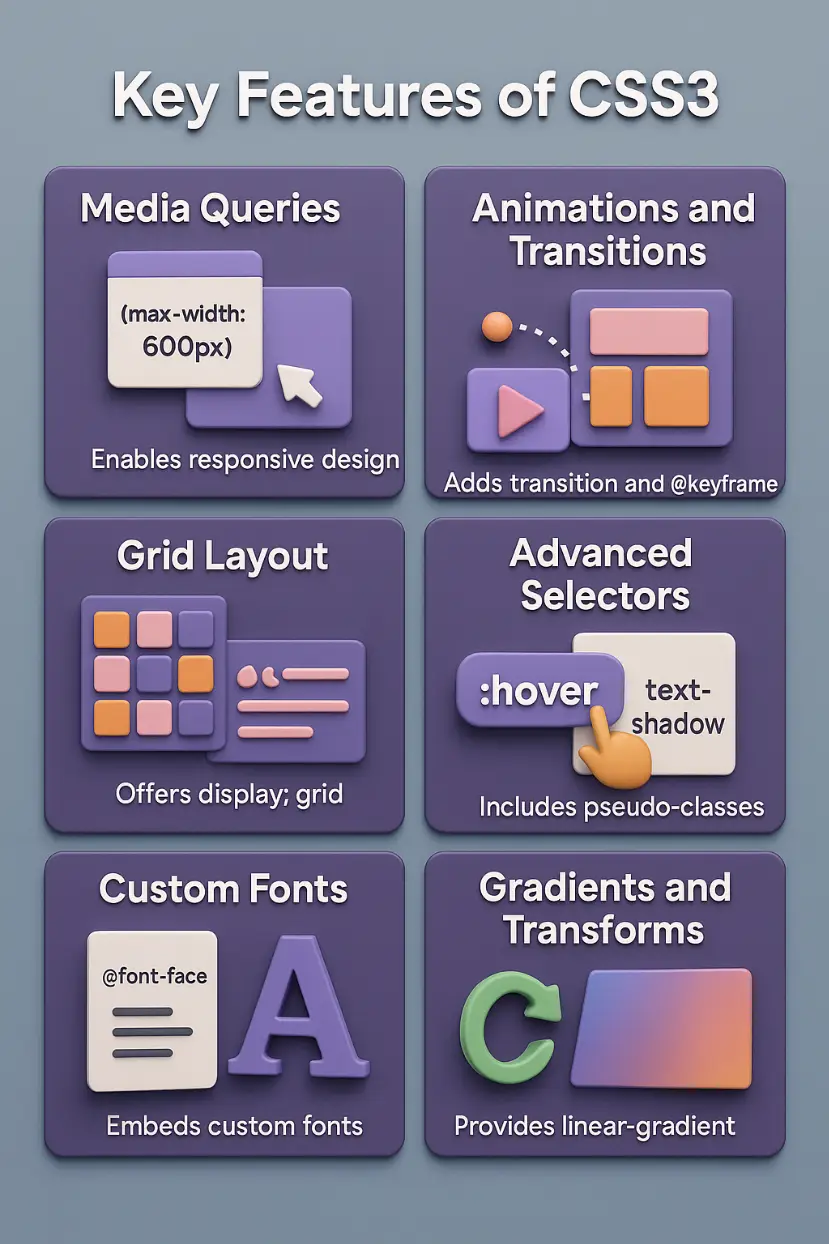
-
CSS3 introduces advanced features that revolutionize web styling.
-
Media Queries: Enables responsive design with rules like @media (max-width: 600px).
-
Animations and Transitions: Adds transition and @keyframes for smooth effects. Explore examples at CSS Tricks Animations.
-
Flexbox: Simplifies layout design with display: flex for flexible, responsive structures.
-
Grid Layout: Offers display: grid for complex, grid-based designs.
-
Advanced Selectors: Includes pseudo-classes like :hover and pseudo-elements like ::before.
-
Shadows and Effects: Supports box-shadow and text-shadow for depth and style.
-
Custom Fonts: Uses @font-face to embed custom fonts for unique typography. Learn more at Google Fonts Guide.
-
Gradients and Transforms: Provides linear-gradient and transform for modern visuals.
Comparison
| Attribute | Here’s a detailed comparison of CSS and CSS3 across various parameters to highlight their differences and applications in web design. |
|---|---|
Release Year / Version |
CSS
CSS3
|
Modular Structure |
CSS
CSS3
|
Syntax Improvements |
CSS
CSS3
|
Selectors |
CSS
CSS3
|
Box Model Enhancements |
CSS
CSS3
|
Media Queries / Responsive Design |
CSS
CSS3
|
Animations and Transitions |
CSS
CSS3
|
Flexbox Support |
CSS
CSS3
|
Grid Layout Support |
CSS
CSS3
|
Pseudo-classes and Pseudo-elements |
CSS
CSS3
|
Shadows (Text Shadow, Box Shadow) |
CSS
CSS3
|
Border Enhancements (e.g., Border Radius) |
CSS
CSS3
|
Gradients (Linear, Radial) |
CSS
CSS3
|
Custom Fonts (@font-face) |
CSS
CSS3
|
Transforms (2D & 3D) |
CSS
CSS3
|
Opacity Property |
CSS
CSS3
|
Variable Support (CSS Custom Properties) |
CSS
CSS3
|
Browser Compatibility |
CSS
CSS3
|
Performance Optimization |
CSS
CSS3
|
Color Models (RGBA, HSLA) |
CSS
CSS3
|
Multiple Backgrounds |
CSS
CSS3
|
Filter Effects |
CSS
CSS3
|
Feature Queries (@supports) |
CSS
CSS3
|
Vendor Prefix Dependency |
CSS
CSS3
|
Ease of Debugging |
CSS
CSS3
|
Maintainability and Scalability |
CSS
CSS3
|
Level of Interactivity |
CSS
CSS3
|
Integration with JavaScript |
CSS
CSS3
|
Backward Compatibility |
CSS
CSS3
|
Use in Modern Web Design Trends |
CSS
CSS3
|
Developer Adoption Rate |
CSS
CSS3
|
Print Media Styling |
CSS
CSS3
|
Accessibility Enhancements |
CSS
CSS3
|
Support for Responsive Typography (viewport units, clamp) |
CSS
CSS3
|
Logical Properties (margin-inline, padding-block, etc.) |
CSS
CSS3
|
Summary
CSS and CSS3: Features and key differences for modern web styling. CSS provides foundational styling with selectors, box model, and text formatting, while CSS3 enhances web design with advanced features like media queries, animations, flexbox, and grid layouts for responsive, dynamic websites. Learn how CSS3’s modular structure, custom fonts, and transforms improve accessibility, SEO performance, and user experience as of May 22, 2025. This guide offers insights into their applications, browser compatibility, and practical resources for developers.