HTML, HTML5, and XHTML form the backbone of web development, each playing a unique role in shaping modern websites. This guide explores their definitions, key features, and distinct differences, offering a clear understanding for beginners and experienced developers alike. Learn how HTML evolved from its early versions to the advanced HTML5 standard, and understand XHTML’s strict XML-based approach. Discover their impact on creating accessible, responsive, and structured web content, with practical insights into their applications in today’s digital landscape. Packed with credible resources, this exploration highlights the importance of these technologies in building user-friendly, SEO-optimized websites as of May 22, 2025, ensuring you have the knowledge to leverage them effectively in your projects.
What is HTML | HTML5 | XHTML | Key Differences and Comparison

What is HTML? | Introduction

-
HTML, or HyperText Markup Language, is the standard language for creating and structuring web content. It’s the foundation of most websites, enabling developers to build structured documents with text, images, links, and more.
-
Core Web Technology: Introduced in 1991 by Tim Berners-Lee, HTML is the backbone of the internet. Learn more about its history at W3C HTML Overview.
-
Markup Language Basics: Uses tags like <p> for paragraphs and <h1> for headings to define content structure.
-
Universal Compatibility: Supported by all browsers, ensuring accessibility across devices.
-
Structure Focus: Prioritizes content organization over styling (handled by CSS) or interactivity (handled by JavaScript).
-
Version Evolution: Progressed through versions like HTML 4.01 before HTML5 emerged.
-
SEO Benefits: Proper HTML structure improves search engine indexing. Explore SEO tips at Moz HTML Guide.
-
Open Standard: Maintained by the World Wide Web Consortium (W3C), ensuring global standards.
Key Features of HTML
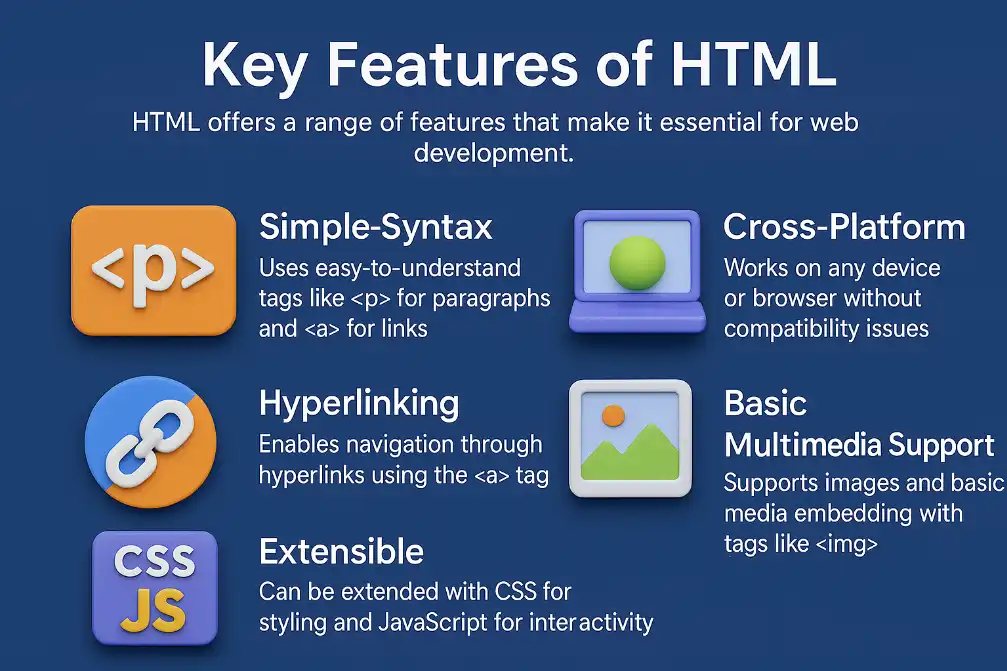
-
HTML offers essential features that make it a cornerstone of web development.
-
Simple Tag System: Easy-to-use tags like <p>, <div>, and <a> for structuring content.
-
Hyperlinking Capability: The <a> tag enables navigation through links, foundational for web connectivity.
-
Cross-Platform Support: Works seamlessly on desktops, mobiles, and tablets.
-
Basic Media Integration: Supports images via <img> and early media embedding methods.
-
Extensibility with CSS/JS: Combines with CSS for styling and JavaScript for functionality. Learn more at MDN Web Docs.
-
Lightweight Nature: Minimal resource usage, ideal for fast loading on basic websites.
-
Custom Attributes: Allows data attributes for basic scripting needs, enhancing flexibility.
What is HTML5?
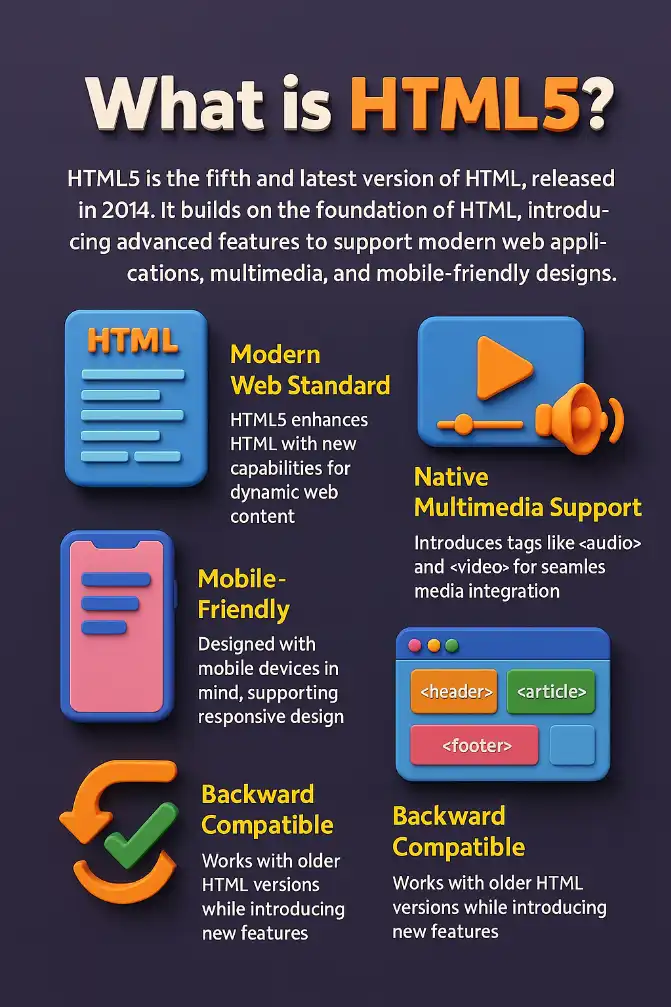
-
HTML5, the fifth version of HTML, was released in 2014. It enhances HTML with modern features, supporting dynamic web applications, multimedia, and mobile-friendly designs.
-
Modern Web Standard: Builds on HTML to meet today’s web demands. See the specification at W3C HTML5 Spec [Google DevTools].
-
Multimedia Support: Introduces <audio> and <video> tags for native media playback.
-
Mobile Optimization: Designed for responsive design, catering to mobile users.
-
Semantic Enhancements: Adds tags like <header>, <footer>, and <article> for better structure.
-
Backward Compatibility: Works with older HTML versions while introducing new features.
-
Cross-Browser Consistency: Ensures uniform rendering in modern browsers like Chrome and Firefox.
-
Developer Tools Integration: Supported by tools like Chrome DevTools for debugging. Learn more at Google DevTools.
-
Accessibility Focus: Improves web accessibility with ARIA roles and semantic elements.
Key Features of HTML5
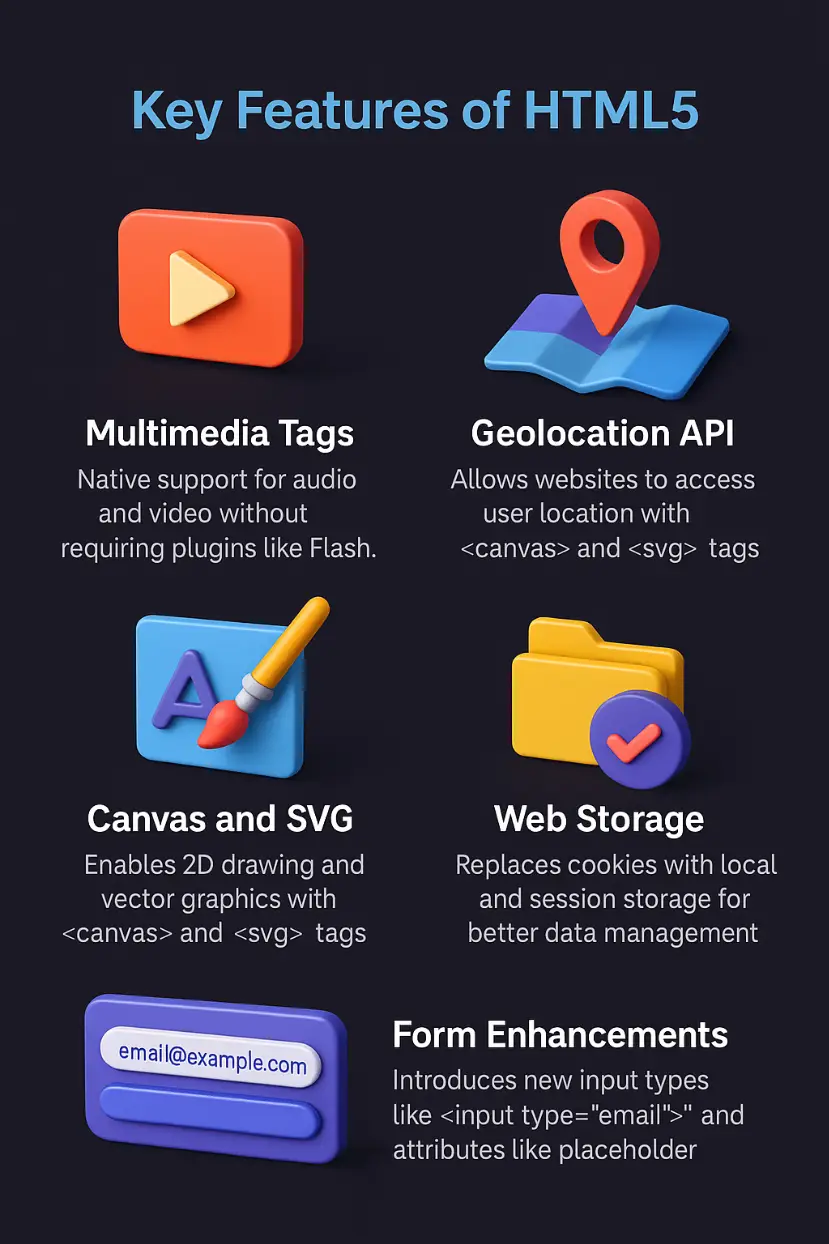
-
HTML5 introduces advanced features, making it ideal for modern web development.
-
Native Audio/Video: Embeds media with <audio> and <video> without plugins like Flash.
-
Canvas for Graphics: The <canvas> tag enables 2D drawing and animations. Explore examples at Canvas Tutorial.
-
Geolocation API: Accesses user location with permission, enhancing location-based services.
-
Web Storage Solutions: Offers local and session storage, replacing cookies for better data handling.
-
Enhanced Forms: New input types like <input type="email"> and attributes like placeholder for better user experience.
-
Drag-and-Drop API: Simplifies drag-and-drop interactions for interactive web apps.
-
WebSockets Support: Enables real-time communication for apps like chat platforms.
-
Offline Capabilities: Supports offline applications with AppCache and Service Workers. Learn more at MDN Offline Apps.
What is XHTML?

-
XHTML, or Extensible HyperText Markup Language, is a stricter, XML-based version of HTML. Launched in 2000, it combines HTML’s structure with XML’s rigidity for cleaner code.
-
XML Integration: Follows XML rules, ensuring a structured approach to web development.
-
Stricter Standards: Requires well-formed code, such as proper tag nesting and closure.
-
Tool Compatibility: Works seamlessly with XML parsers and applications.
-
Hybrid Approach: Merges HTML’s simplicity with XML’s strictness for consistency.
-
Historical Context: Aimed to bridge HTML and XML during the early 2000s. Read more at W3C XHTML Basics.
-
Declining Usage: Largely replaced by HTML5 in modern web development.
-
Validation Emphasis: Encourages error-free code through strict validation processes.
-
Cross-Technology Use: Often used in environments requiring XML compatibility, like early web services.
Key Features of XHTML
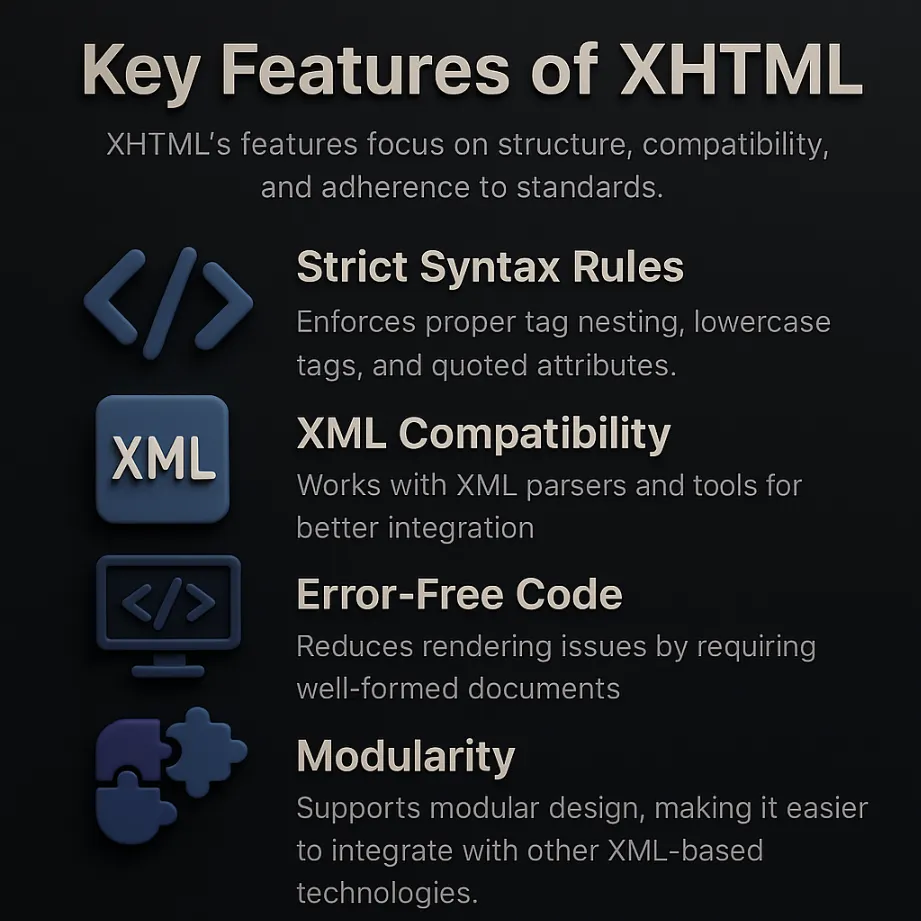
-
XHTML focuses on structure and compatibility, offering distinct advantages.
-
Strict Syntax Enforcement: Requires lowercase tags, quoted attributes, and proper nesting.
-
XML Parser Support: Fully compatible with XML tools for advanced integration.
-
Uniform Rendering: Reduces browser inconsistencies with strict rules.
-
Error Reduction: Prevents rendering issues by enforcing well-formed documents.
-
Modular Design: Supports modularity, ideal for complex XML-based systems. Learn more at XML.com XHTML Guide.
-
Namespace Usage: Incorporates namespaces for better XML integration.
-
Validation Tools: Works with validators like W3C Markup Validation Service for quality assurance.
-
Legacy Relevance: Still used in some niche applications requiring XML compliance.
Comparison
| Attribute | Here’s a detailed comparison of HTML, HTML5, and XHTML across various parameters to help you understand their differences and use cases. |
|---|---|
Version/Specification |
HTML
HTML5
XHTML
|
Syntax Rules |
HTML
HTML5
XHTML
|
Tag Closing Requirements |
HTML
HTML5
XHTML
|
Case Sensitivity |
HTML
HTML5
XHTML
|
Doctype Declaration |
HTML
HTML5
XHTML
|
Browser Support |
HTML
HTML5
XHTML
nill
|
Error Handling |
HTML
HTML5
XHTML
|
Media Support (Audio/Video) |
HTML
HTML5
XHTML
|
New Elements/Tags |
HTML
HTML5
XHTML
|
API Support (e.g., Geolocation, Web Storage) |
HTML
HTML5
XHTML
|
Form Controls and Attributes |
HTML
HTML5
XHTML
|
Parsing Rules |
HTML
HTML5
XHTML
|
Backward Compatibility |
HTML
HTML5
XHTML
|
Document Structure Requirements |
HTML
HTML5
XHTML
|
Support for MathML & SVG |
HTML
HTML5
XHTML
|
Mobile and Responsive Design Support |
HTML
HTML5
XHTML
|
Security Features |
HTML
HTML5
XHTML
|
Extensibility |
HTML
HTML5
XHTML
|
Performance Optimization |
HTML
HTML5
XHTML
|
Semantic Elements Support |
HTML
HTML5
XHTML
|
Namespaces Requirement |
HTML
HTML5
XHTML
|
Inline and Block Element Mixing Rules |
HTML
HTML5
XHTML
|
Compatibility with XML Tools |
HTML
HTML5
XHTML
|
Required MIME Type |
HTML
HTML5
XHTML
|
Rendering Flexibility |
HTML
HTML5
XHTML
|
Self-closing Tags Handling |
HTML
HTML5
XHTML
|
Whitespace Handling |
HTML
HTML5
XHTML
|
Validation Strictness |
HTML
HTML5
XHTML
|
Error Tolerance |
HTML
HTML5
XHTML
|
Support for WebSockets |
HTML
HTML5
XHTML
|
Doctype Simplicity |
HTML
HTML5
XHTML
|
Scripting and Event Handling |
HTML
HTML5
XHTML
|
Accessibility Support Enhancements |
HTML
HTML5
XHTML
|
Third-party Integration Ease |
HTML
HTML5
XHTML
|
Compression & Bandwidth Optimization Features |
HTML
HTML5
XHTML
|
Use in Modern Web Standards |
HTML
HTML5
XHTML
|
Summary
HTML, HTML5, and XHTML: Key differences and features explored for web development. HTML builds web foundations, HTML5 adds modern multimedia, and XHTML ensures strict XML-based structure. This post covers their definitions, features, and roles in creating accessible, responsive, and structured web content, with resources for deeper learning.