
React Beginner’s Guide 2025: Learn with Code Examples
React is a powerful JavaScript library that transforms web development with interactive, component-based user interfaces. This React tutorial for beginners explores its core concepts, practical applications, and hands-on code examples to kickstart your journey in 2025. Learn React fundamentals, from creating reusable components to integrating with modern tools, and discover why it’s a top choice for building dynamic websites and single-page applications (SPAs).
What is React and Why Use It for Web Development?

-
React, a JavaScript library developed by Facebook, simplifies building fast, interactive web interfaces. This section covers why React is ideal for beginners and its role in modern web development.
-
Component-Based Architecture: React breaks UIs into reusable components, like buttons or forms, making code modular and easier to manage.
-
Fast Rendering with Virtual DOM: Updates only changed parts of a webpage, improving performance for apps like social media feeds. React Documentation.
-
Rich Ecosystem: Offers tools like React Router for navigation and Redux for state management, perfect for scaling projects.
-
Wide Industry Adoption: Powers platforms like Facebook, Instagram, and Airbnb, proving its reliability for dynamic websites.
-
Beginner-Friendly Learning Curve: With basic JavaScript knowledge, beginners can start building components quickly. FreeCodeCamp React.
-
SEO-Friendly with SSR: Supports server-side rendering via Next.js, ensuring search engines index dynamic content effectively. Next.js.
-
Interactive User Experiences: Enables real-time features, like live search bars or instant form validation, enhancing user engagement.
-
Open-Source Community: A vast community provides tutorials, libraries, and forums for support, ideal for new developers.
-
Learn More: Dive deeper into React’s benefits in our upcoming guide, What is React? Beginner Guide to Web Development.
-
Code Snippet: Basic React App Setup (This snippet creates a simple React app displaying “Hello, React World!” in the browser.)Javascript
import React from 'react'; import ReactDOM from 'react-dom'; function App() { return <h1>Hello, React World!</h1>; } ReactDOM.render(<App />, document.getElementById('root'));
How Does React Work with Components and JSX?

-
React uses components and JSX to build dynamic, reusable UIs. This section explains how these core concepts work for beginners learning React.
-
Components as Building Blocks: Components are independent, reusable pieces of UI, like a header or button, simplifying development.
-
JSX Syntax: Combines HTML-like code with JavaScript, e.g., <h1>{message}</h1>, for intuitive UI creation. MDN JSX.
-
Virtual DOM Efficiency: React’s virtual DOM minimizes direct DOM updates, speeding up apps like real-time dashboards.
-
Functional vs. Class Components: Functional components (simpler, using functions) are preferred for modern React apps.
-
Props for Data Sharing: Pass data between components, like <Button label="Click Me" />, for dynamic content.
-
State Management: Use useState hook to manage dynamic data, e.g., toggling a form’s visibility. React Documentation.
-
Event Handling: Responds to user actions, like clicks, with functions like onClick={handleClick}.
-
Reusable Code: Components can be reused across pages, reducing repetitive coding for menus or cards.
-
Learn More: Explore components in depth in our guide, Learn React Components and JSX: Beginner Tutorial.
-
Code Snippet: Simple Functional Component with JSX (This functional component uses JSX to display a personalized greeting.)Javascript
import React from 'react'; function Greeting() { const name = "Alex"; return <h1>Hello, {name}!</h1>; } export default Greeting;
Why Should Beginners Learn React in 2025?

-
React remains a top choice for web development in 2025. This section highlights why beginners should prioritize learning React.
-
High Job Demand: React developers are sought after for roles in web and mobile app development, with opportunities at tech giants. Indeed React Jobs.
-
Builds on JavaScript Skills: Leverages existing JavaScript knowledge, making it accessible for beginners familiar with variables and functions.
-
Thriving Community Support: Access thousands of tutorials, forums, and libraries on platforms like GitHub for learning React.
-
Modern Web Development: Powers SPAs like Netflix, offering seamless, app-like experiences without page reloads.
-
Mobile App Development: React Native extends React to mobile apps, enabling cross-platform development for iOS and Android.
-
Scalable Framework: Ideal for small projects (e.g., portfolios) and large apps (e.g., e-commerce platforms).
-
Future-Proof Skills: New tools like Next.js keep React relevant for fast, SEO-friendly apps in 2025. Next.js.
-
Interactive Learning: Build projects like to-do lists or calculators to see instant results, boosting motivation.
-
Learn More: Discover React’s benefits in our guide, Why Learn React in 2025? Beginner Benefits.
How to Write Your First React Component with Examples?

-
Writing React components is a core skill for beginners. This section provides step-by-step guidance with practical code examples.
-
Set Up a React Project: Use Create React App to start coding quickly with a pre-configured environment. Create React App.
-
Create a Functional Component: Write a simple function returning JSX, like a button or heading, for reusable UI.
-
Use JSX for UI: Combine HTML-like syntax with JavaScript to create dynamic elements, e.g., <p>{data}</p>.
-
Add Props for Customization: Pass data to components, like <Card title="My Card" />, for flexible designs.
-
Manage State with useState: Use the useState hook to handle dynamic data, like user input in a form.
-
Handle Events: Add interactivity with onClick or onChange to respond to user actions, like form submissions.
-
Test in Browser: Use browser DevTools to debug and see component updates in real time. Chrome DevTools.
-
Organize Components: Store components in separate files for clean, maintainable code.
-
Learn More: Master components in our guide, Learn React Components: Beginner Tutorial with Examples.
-
Code Snippet: Interactive Button Component (This component tracks button clicks using the useState hook.)Javascript
import React, { useState } from 'react'; function Button() { const [count, setCount] = useState(0); return ( <button onClick={() => setCount(count + 1)}> Clicked {count} times </button> ); } export default Button;
What Are the Differences Between React and Vanilla JavaScript?
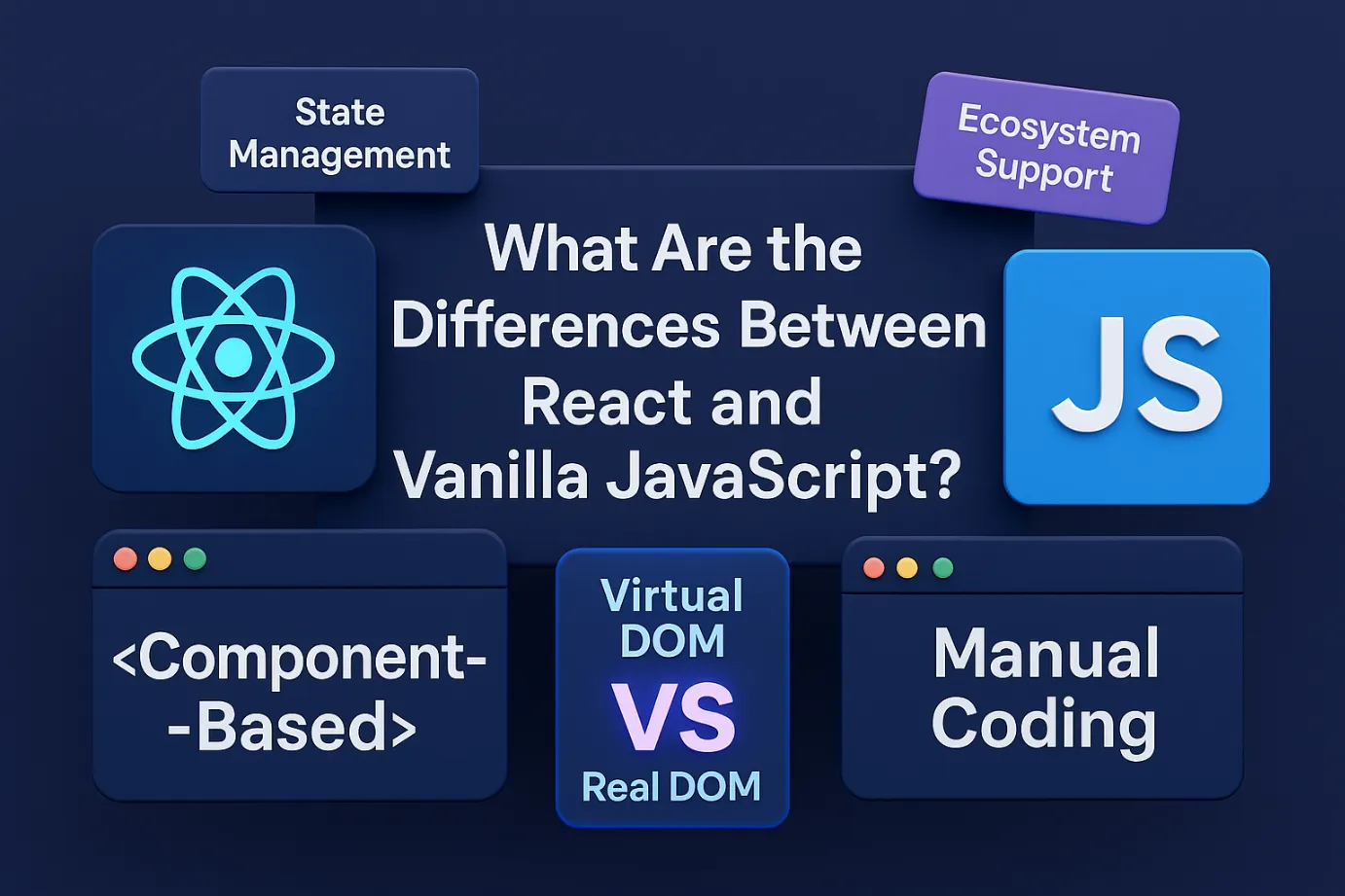
-
Understanding React’s advantages over Vanilla JavaScript helps beginners choose the right tool. This section compares their key differences.
-
Component-Based vs. Manual Coding: React uses reusable components; Vanilla JS requires manual DOM manipulation, like document.getElementById.
-
Virtual DOM vs. Real DOM: React’s virtual DOM speeds up updates; Vanilla JS directly manipulates the slower real DOM. MDN DOM.
-
State Management: React’s useState simplifies dynamic data; Vanilla JS uses variables and manual updates.
-
Scalability for Large Apps: React organizes complex UIs with components; Vanilla JS is better for simple scripts.
-
Development Speed: React’s pre-built tools speed up UI creation; Vanilla JS requires more manual coding.
-
Learning Curve: React adds concepts like JSX; Vanilla JS uses core JavaScript, familiar to beginners.
-
Ecosystem Support: React offers libraries like Redux; Vanilla JS relies on custom solutions or smaller libraries. FreeCodeCamp React.
-
Use Cases: React suits SPAs like dashboards; Vanilla JS fits lightweight scripts like form validation.
-
Learn More: Compare tools in our guide, React vs Vanilla JS: Differences for Beginners - Guide 2025.
How to Practice React as a Beginner with Tools and Tips?

-
Practicing React builds confidence and skills. This section offers tools, projects, and tips for beginners to master React.
-
Online Coding Platforms: Use CodeSandbox or Replit to write and test React code instantly, perfect for experimenting with components. CodeSandbox.
-
Free Tutorials: Follow interactive guides on FreeCodeCamp to learn React concepts like hooks and props. FreeCodeCamp.
-
Mini-Projects: Build apps like to-do lists, weather widgets, or calculators to apply React skills practically.
-
Browser DevTools: Use Chrome DevTools to debug React apps, inspect components, and view state changes in real time.
-
Community Engagement: Join forums like Stack Overflow to ask questions, share code, and learn from React developers.
-
Code Challenges: Solve React-specific problems on platforms like LeetCode to practice hooks or component logic.
-
Version Control with GitHub: Share projects like a React portfolio on GitHub to showcase skills to employers.
-
Starter Templates: Use Create React App or Vite for quick setups, focusing on coding rather than configuration.
-
Code Snippet: Simple To-Do List Component (This component lets users add tasks to a to-do list, demonstrating state and event handling.)Javascript
import React, { useState } from 'react'; function TodoList() { const [todos, setTodos] = useState([]); const [input, setInput] = useState(''); const addTodo = () => { setTodos([...todos, input]); setInput(''); }; return ( <div> <input value={input} onChange={(e) => setInput(e.target.value)} placeholder="Add a task" /> <button onClick={addTodo}>Add</button> <ul> {todos.map((todo, index) => ( <li key={index}>{todo}</li> ))} </ul> </div> ); } export default TodoList;
Summary
Learn React with this beginner’s guide! Master React for web development with code examples, components, and tips for 2025. Start your React tutorial journey now! React is a must-learn JavaScript library for building interactive, scalable web applications in 2025. This React tutorial for beginners covers its core concepts, from components and JSX to practical coding with examples like buttons and to-do lists. With high job demand, a thriving community, and tools like Create React App, React empowers beginners to create dynamic UIs for websites and SPAs. Practice with projects, explore online platforms, and leverage React’s virtual DOM for fast, SEO-friendly apps. Ready to dive deeper? Check our upcoming guides on React Components, JSX, and more to master React and build real-world projects like portfolios or e-commerce platforms.



