
Why Should Beginners Learn React in 2025?
React remains a cornerstone of web development in 2025, offering beginners an accessible path to mastering interactive, high-performance applications. Its component-based architecture, thriving community, and versatility for web and mobile apps make it a top choice for new developers. This React for beginners guide highlights why React is worth learning, covering its job market demand, seamless integration with JavaScript, and support for modern tools like Next.js. With hands-on React examples and code snippets, learn React’s benefits and start building projects like portfolios or e-commerce apps to launch your career in 2025.
Why Is React in High Demand for Jobs in 2025?

-
React’s popularity drives strong job opportunities for developers. This section explores its demand in the tech industry for React tutorial learners.
-
Growing Job Market: React developers are sought for roles in web, mobile, and full-stack development at companies like Google and Amazon. Indeed React Jobs.
-
Competitive Salaries: React skills command high pay, with junior developers earning competitive wages in 2025.
-
Diverse Roles: Opportunities range from front-end developers to React Native mobile engineers.
-
Startup Appeal: Startups favor React for rapid prototyping, creating demand for versatile coders.
-
Enterprise Adoption: Large firms like Walmart use React for scalable e-commerce platforms.
-
Freelance Opportunities: React expertise opens doors to freelance projects, like building client websites.
-
Global Demand: React’s universal use ensures jobs in tech hubs and remote roles worldwide.
-
Skill Versatility: Pair React with Node.js or Next.js for full-stack career paths. Next.js.
-
Portfolio Boost: Building React projects, like dashboards, showcases skills to employers.
-
Future-Proof Career: React’s ongoing updates ensure long-term relevance in tech.
How Does React Build on JavaScript Skills?

-
React leverages existing JavaScript knowledge, making it accessible for beginners. This section covers its JavaScript foundation for learning React.
-
JavaScript Core: Uses JavaScript concepts like variables, functions, and arrays, familiar to beginners. MDN JavaScript.
-
ES6 Features: Relies on modern JavaScript (e.g., arrow functions, destructuring) for concise code.
-
Functional Programming: Encourages functional patterns, like pure functions, easing the learning curve.
-
No New Language: Unlike some frameworks, React builds directly on JavaScript, reducing barriers.
-
Component Logic: Write JavaScript functions for components, like function Button(). React Documentation.
-
Event Handling: Uses JavaScript events, e.g., onClick={() => alert('Clicked')}, for interactivity.
-
Beginner-Friendly: Basic JavaScript skills (e.g., loops, objects) are enough to start React.
-
Real-World Example: A to-do list app uses JavaScript arrays to manage tasks in React.
-
Progressive Learning: Start with simple components and advance to hooks or Redux.
-
Community Resources: JavaScript tutorials on Full JavaScript Course for Beginners complement React learning. FreeCodeCamp React.
-
Code Snippet: JavaScript-Based Component (This snippet shows JavaScript’s role in a simple React component.)Javascript
// Import React for component creation import React from 'react'; // Define a component using JavaScript function Message() { // JavaScript variable for dynamic content const greeting = 'Welcome to React!'; // Return JSX with JavaScript expression return <h1>{greeting}</h1>; } export default Message; -
Code Snippet: Event Handling with JavaScript (This snippet uses JavaScript for event handling in React.)Javascript
// Import React for component creation import React from 'react'; // Define a component with JavaScript event handling function Toggle() { // JavaScript function for event const handleToggle = () => { console.log('Toggled!'); }; // Return JSX with event handler return <button onClick={handleToggle}>Toggle</button>; } export default Toggle;
Why Is React’s Community Support Ideal for Beginners?
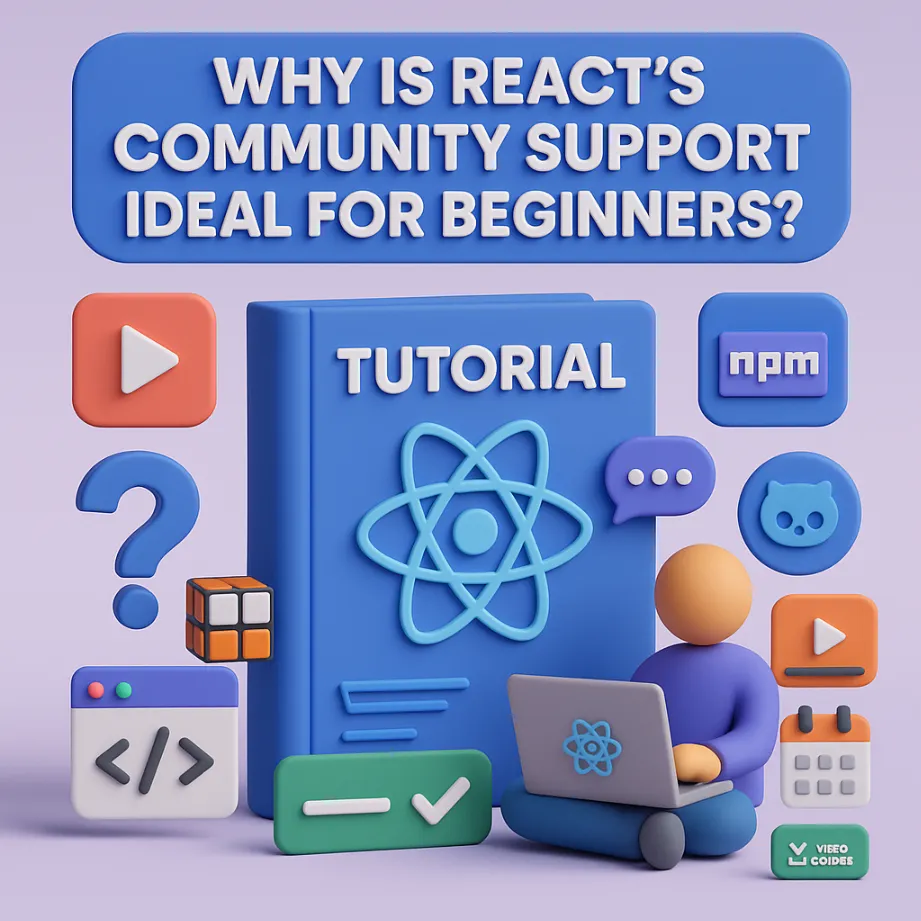
-
React’s thriving community provides resources for new developers. This section explores its support network for React for beginners.
-
Vast Tutorial Library: Free tutorials on FreeCodeCamp, YouTube, and blogs cover React basics to advanced topics.
-
Active Forums: Stack Overflow and Reddit offer solutions to React coding issues.
-
Open-Source Libraries: Thousands of npm packages, like Material-UI, simplify development. Material-UI.
-
GitHub Contributions: Explore React’s source code or contribute to projects for hands-on learning.
-
Hackathons and Meetups: Join React-focused events to network and learn from experts.
-
Beginner-Friendly Docs: React’s official documentation includes clear examples and guides.
-
Video Courses: Platforms like Udemy offer affordable React courses for structured learning.
-
Community Tools: React DevTools and Create React App streamline coding for newbies.
-
Real-World Example: Community libraries power features like Airbnb’s booking forms.
-
Supportive Ecosystem: Regular updates from contributors keep React resources current.
-
Code Snippet: Component with Community Library (Material-UI) (This snippet uses Material-UI for a styled button, showcasing community tools.)Javascript
// Import React and Material-UI components import React from 'react'; import Button from '@mui/material/Button'; // Define a component using Material-UI function FancyButton() { // Return JSX with a styled Material-UI button return ( <Button variant="contained" color="primary"> Click Me </Button> ); } export default FancyButton;
How Does React Enable Modern Web Development?

-
React powers cutting-edge web applications like SPAs. This section covers its role in modern web development for React tutorials.
-
Single-Page Applications (SPAs): Delivers app-like experiences, like Netflix’s seamless streaming UI. React Documentation.
-
Virtual DOM Efficiency: Ensures fast updates for dynamic content, like live feeds.
-
Component Reusability: Simplifies building complex UIs, like e-commerce product grids.
-
SEO-Friendly with SSR: Next.js supports server-side rendering for crawlable SPAs.
-
Real-Time Features: Powers live chat or notifications, as seen in Slack’s web app.
-
Beginner-Friendly SPAs: Start with simple SPAs, like a blog, and scale to dashboards.
-
Integration with APIs: Fetches data for dynamic apps, like weather or stock trackers.
-
Performance Optimization: Tools like lazy loading enhance SPA speed.
-
Example Use Case: Twitter/X’s timeline updates instantly using React’s SPA capabilities.
-
Scalable Architecture: Supports small sites and large platforms with ease.
-
Code Snippet: Simple SPA Component (This snippet creates a dynamic SPA dashboard component.)Javascript
// Import React and useState for state management import React, { useState } from 'react'; // Define a component for a basic SPA function Dashboard() { // State for dynamic content const [message, setMessage] = useState('Welcome to the Dashboard!'); // Return JSX for SPA content return ( <div> <h1>{message}</h1> <button onClick={() => setMessage('Updated Dashboard!')}> Update </button> </div> ); } export default Dashboard;
Why Is React Native a Game-Changer for Mobile Apps?

-
React Native extends React to mobile development, appealing to beginners. This section explores its cross-platform benefits.
-
Cross-Platform Development: Build iOS and Android apps with one codebase, saving time. React Native.
-
Reuses React Skills: Uses familiar React components and JSX for mobile UIs.
-
Native Performance: Delivers near-native app performance, unlike older hybrid frameworks.
-
Real-World Example: Instagram’s mobile app uses React Native for smooth features.
-
Community Libraries: Access tools like React Navigation for mobile app routing.
-
Beginner Projects: Create simple apps, like a note-taker, to learn React Native.
-
Fast Prototyping: Build mobile prototypes quickly, ideal for startup ideas.
-
Hot Reloading: See code changes instantly, speeding up mobile development.
-
Job Opportunities: React Native skills are in demand for mobile developer roles.
-
Scalable Apps: Supports complex apps, like UberEats, with React Native.
-
Code Snippet: React Native Welcome Screen (This snippet creates a mobile welcome screen using React Native.)Javascript
// Import React and React Native components import React from 'react'; import { View, Text, Button } from 'react-native'; // Define a mobile component function WelcomeScreen() { // Return JSX for a mobile UI return ( <View style={{ flex: 1, justifyContent: 'center', alignItems: 'center' }}> <Text>Welcome to React Native!</Text> <Button title="Get Started" onPress={() => alert('Started!')} /> </View> ); } export default WelcomeScreen;
Summary
Learn why beginners should learn React in 2025! This React tutorial covers job demand, JavaScript skills, and code examples for web and mobile app development. React is a top choice for beginners in 2025, offering high job demand, seamless JavaScript integration, and versatile web and mobile development. This React tutorial for beginners highlights its thriving community, modern SPA capabilities, and React Native’s cross-platform power. With tools like Next.js and Material-UI, React ensures future-proof skills for building dynamic UIs, from portfolios to e-commerce apps. Start with projects like to-do lists or mobile screens, and explore our guides on React Components, JSX, and more to master React and launch your web development career in 2025.



